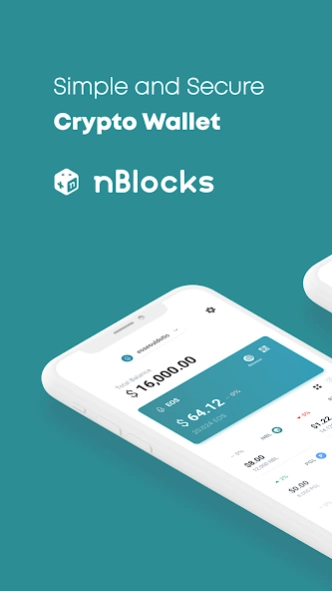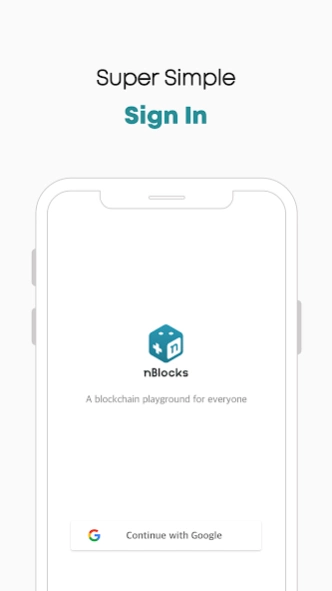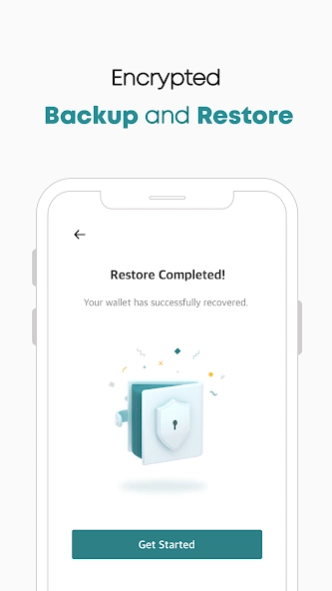nBlocks Wallet - Secure Defi w 2.5.5
Free Version
Publisher Description
nBlocks Wallet - Secure Defi w - Securely manage your crypto assets and access the blockchain Defi network
nBlocks wallet is the easiest way to meet the blockchain networks.
• Super easy sign in with Google account
• Staking 'Rewards' - the most basic Defi PoS staking is a feature that allows you to stake your crypto assets on verified nodes and receive weekly rewards. All processes are executed in a decentralized form by smart contracts. Currently it supports Klaytn public blockchain network.
• Support multiple blockchains (Ethereum, EOS, Klaytn)
• Encrypted private key backup and restore - Back up and restore all the keys at once. with MPC tech and Shamir’s Secret Shares, private keys are divided into parts, storing each part on multiple locations including user’s Google Drive. It let you restore the original key with identity verification process.
• Prevent malicious threats with Sentinel Protocol
• Intuitive and easy-to use interface
• Track your transactions at a glance
• Simple and secure token transfer
About nBlocks Wallet - Secure Defi w
nBlocks Wallet - Secure Defi w is a free app for Android published in the Accounting & Finance list of apps, part of Business.
The company that develops nBlocks Wallet - Secure Defi w is NEOPLY. The latest version released by its developer is 2.5.5.
To install nBlocks Wallet - Secure Defi w on your Android device, just click the green Continue To App button above to start the installation process. The app is listed on our website since 2023-11-12 and was downloaded 4 times. We have already checked if the download link is safe, however for your own protection we recommend that you scan the downloaded app with your antivirus. Your antivirus may detect the nBlocks Wallet - Secure Defi w as malware as malware if the download link to eoseoul.io.nblocks is broken.
How to install nBlocks Wallet - Secure Defi w on your Android device:
- Click on the Continue To App button on our website. This will redirect you to Google Play.
- Once the nBlocks Wallet - Secure Defi w is shown in the Google Play listing of your Android device, you can start its download and installation. Tap on the Install button located below the search bar and to the right of the app icon.
- A pop-up window with the permissions required by nBlocks Wallet - Secure Defi w will be shown. Click on Accept to continue the process.
- nBlocks Wallet - Secure Defi w will be downloaded onto your device, displaying a progress. Once the download completes, the installation will start and you'll get a notification after the installation is finished.